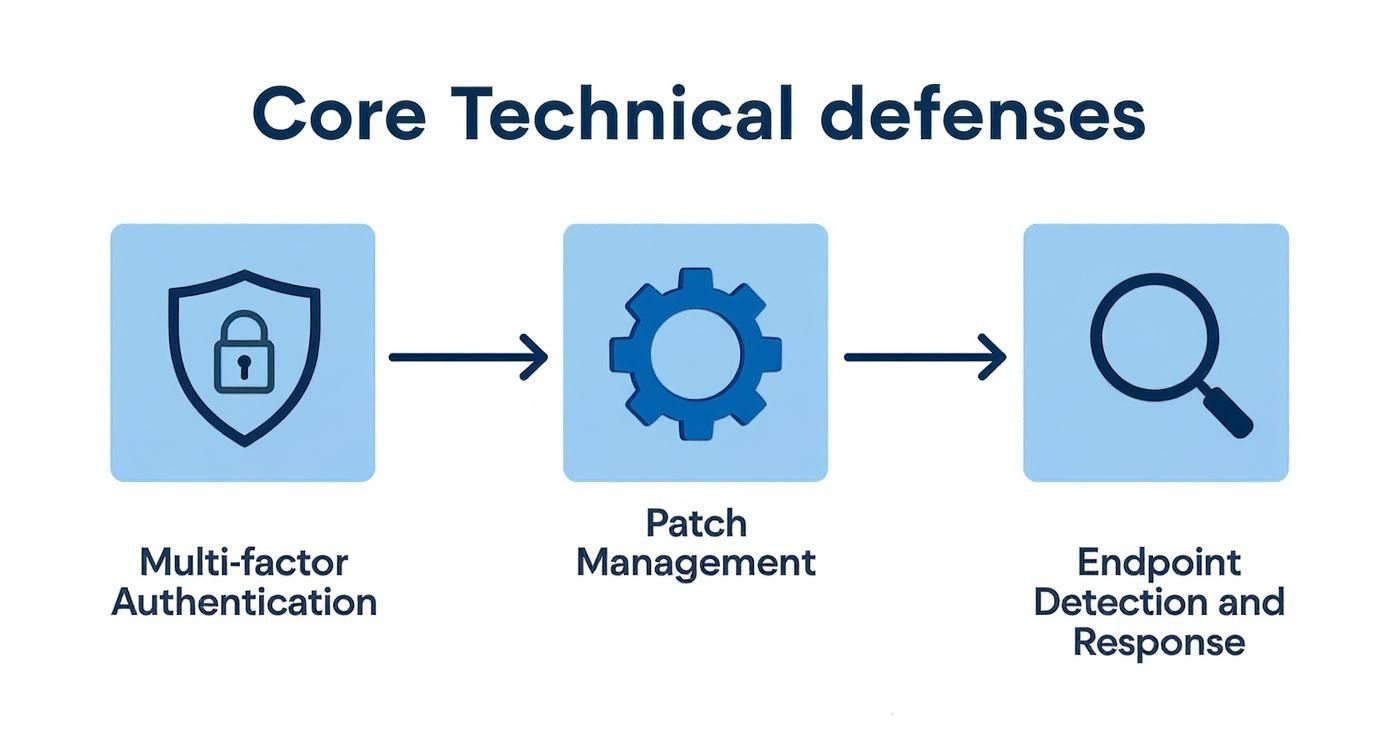Preventing a ransomware attack isn't about finding a single magic bullet. It’s about building a defence in layers, combining solid technical controls, ongoing employee training, and a backup and recovery plan you've actually tested. For UK businesses, this means locking down systems like Microsoft 365, teaching your team to spot phishing, and making sure you can get back online without ever considering paying a ransom.
The Reality of Ransomware for UK Businesses

Ransomware isn't some distant headline; it's a direct, persistent threat hitting UK businesses every single day. We've moved past generic warnings to a stark reality where small and mid-sized companies are squarely in the crosshairs, often because attackers assume they have fewer security resources. This is particularly true for organisations that have moved to cloud platforms like Microsoft 365, which can be a prime entry point if not configured correctly.
The impact of an attack is absolutely devastating, and it hits on multiple fronts. It’s not just about the ransom demand, which can stretch from thousands to millions of pounds. The fallout ripples through your entire business, causing crippling operational downtime that can bring everything to a grinding halt for days or even weeks.
The True Cost of an Attack
Beyond that initial chaos, the financial bleed includes recovery costs, potential regulatory fines, and legal fees. But the reputational damage can be even worse, destroying customer and partner trust you've spent years building. Attackers are also getting smarter about applying pressure. A common tactic now is double-extortion: they don't just encrypt your data; they steal a copy first and threaten to leak it publicly if you don't pay up.
With threats escalating like this, a reactive security posture just won't cut it anymore. The statistics for the UK paint a very clear, very urgent picture.
Ransomware is not a matter of 'if' but 'when'. A proactive, layered security strategy is the only effective way to protect your business from the operational and financial devastation these attacks cause. Waiting until an incident occurs is a gamble most businesses cannot afford to lose.
The Escalating Threat in the UK
The scale of this problem is growing at a frankly alarming rate. In the UK, the National Cyber Security Centre (NCSC) reported a record 204 nationally significant cyber attacks in the year ending September 2025, a massive jump from 89 the previous year. That works out to roughly four major attacks per week hitting the UK’s critical infrastructure, and the NCSC is clear that ransomware remains the most acute threat to UK organisations. You can learn more about these ransomware attack trends and statistics.
Understanding this context is the critical first step. You have to start from the position that every business is a target. Only then can you build a resilient defence that stands a chance against modern cyber threats. Proactive prevention isn't a luxury anymore—it's a basic requirement for survival.
Building Your Core Technical Defences
Let's get practical. To stop ransomware in its tracks, we need to move beyond theory and get our hands dirty with the technical controls that form the bedrock of any solid security posture. For UK businesses, especially those running on Microsoft 365 and Azure, these foundational defences aren't just 'best practice'—they're essential for survival.
Getting this first line of defence right is what separates a resilient business from an easy target. And it all starts with the single most powerful tool you have.
Mastering Multi-Factor Authentication
If you do only one thing from this guide, make it this. Multi-Factor Authentication (MFA) is, without a doubt, the most effective control for preventing the unauthorised access that almost always precedes a ransomware attack. It simply means users need more than just a password—they need a second 'factor', like a code from a mobile app, to prove it's really them.
Microsoft's own data shows that enabling MFA can block over 99.9% of account compromise attacks.
But here's the catch: just flipping the 'on' switch isn't enough. I've seen too many businesses fall into common traps that leave them exposed despite having MFA enabled.
- Ditch SMS-based MFA: Text messages are vulnerable to SIM-swapping attacks, where a scammer convinces a mobile provider to port a victim's number to their own SIM card. Stick to authenticator apps like Microsoft Authenticator for secure, time-based codes or simple push notifications.
- Use Conditional Access Policies: This is where the real power lies in Azure Active Directory. Conditional Access lets you apply MFA intelligently. You can enforce it for everyone, sure, but you can also create rules to demand it only for risky sign-ins, access from unfamiliar locations, or when someone tries to open sensitive applications.
- Block Legacy Protocols: This is a big one. Old email protocols like POP, IMAP, and SMTP can’t handle modern authentication. Attackers actively scan for these weak points to bypass MFA entirely. You have to go into your Microsoft 365 tenant and actively block them.
A common mistake I see is enabling MFA but leaving legacy authentication active. It's like locking your front door but leaving a ground-floor window wide open. Attackers will always find the easiest way in.
The Critical Cadence of Patch Management
Unpatched software is a glaring, flashing 'welcome' sign for ransomware gangs. It's not an exaggeration to say that organisations with poor patching habits face a massively increased risk—some studies suggest it's nearly seven times higher. Attackers use automated tools to constantly scan the internet for systems with known, unpatched flaws in everything from operating systems to web browsers.
A reliable patching schedule isn't just an IT chore; it's a core security function.
Your goal is to build a process that's repeatable and reliable. First, you need a complete inventory of all your assets—every server, laptop, and piece of software. You can't protect what you don't know you have. From there, it's all about prioritising. Critical security updates, especially for vulnerabilities being actively exploited in the wild, need to be deployed immediately. For everything else, a steady monthly cycle is a good, manageable baseline.
Moving Beyond Antivirus with EDR
For years, traditional antivirus was good enough. It worked like a bouncer with a list of known troublemakers, checking files against a database of malware signatures. The problem is, modern ransomware is designed specifically to not be on that list. It's new, it's sophisticated, and it sails right past old-school antivirus.
This is where Endpoint Detection and Response (EDR) changes the game.
Solutions like Microsoft Defender for Business are a massive leap forward. Instead of just looking for known bad files, EDR watches for bad behaviour. It’s constantly monitoring for the techniques attackers use—things like a process suddenly trying to encrypt thousands of files, unusual commands being executed, or attempts to disable security tools.
This behavioural approach gives you a huge advantage:
- It spots zero-day threats: EDR can identify and block brand-new malware by recognising its malicious actions, even if it has never been seen before.
- It gives you total visibility: When an alert is triggered, you can see exactly what happened on that device, tracing the attack from the moment it landed to every action it took.
- It automates the response: The best part. On detecting a threat, EDR can instantly isolate the compromised machine from the network, stopping the ransomware from spreading, all while killing the malicious process.
Understanding what is endpoint security and the specific role of EDR is fundamental to building a defence that works today. Think of EDR as a vigilant security guard patrolling every single one of your devices, actively hunting for trouble rather than just waiting for an alarm to go off.
Designing a Ransomware-Proof Backup Strategy
If a ransomware attack gets past your defences, your backups are the last thing standing between you and a catastrophic business disruption. They are your ticket to recovery without ever having to think about paying a ransom.
But let's be clear: a simple nightly backup to a local server just doesn't cut it anymore. Attackers are smart. They actively hunt down and encrypt those backups first, specifically to cut off your escape route.
This means you need a modern, resilient backup strategy—one designed with the grim assumption that an attacker is already lurking in your network. The old 3-2-1 rule was a good start, but the game has changed. Today, the blueprint for true ransomware resilience is the 3-2-1-1-0 rule.
Adopting the 3-2-1-1-0 Backup Rule
Think of this framework less as a technical checklist and more as a philosophy for ensuring your data is always recoverable, no matter what happens. It creates layers of protection that make it incredibly difficult for a single attack to destroy every copy of your data.
This modern approach to data protection is a direct response to how cybercriminals operate today.
The 3-2-1-1-0 rule gives you a clear, actionable plan: have at least three copies of your data, store them on two different media types, keep one copy offsite, ensure one of those copies is offline or immutable, and maintain zero errors through regular testing.
The table below breaks down exactly what this means in practice.
The 3-2-1-1-0 Backup Rule Explained
| Component | Description | Example for a UK Business |
|---|---|---|
| 3 Copies of Data | This includes your live production data and at least two other copies. The more copies, the lower the risk of total data loss. | Your live data on your primary server, a second copy on a local NAS device, and a third in Microsoft Azure cloud storage. |
| 2 Different Media | Don't put all your eggs in one basket. Storing backups on different types of hardware protects against media-specific failures. | One copy on your server’s internal hard disks and the other on a completely separate cloud-based storage system. |
| 1 Copy Offsite | This is your safeguard against a physical disaster at your main location, like a fire, flood, or even theft. | Your cloud backup stored in a UK-based Microsoft Azure data centre, geographically separate from your office. |
| 1 Copy Offline or Immutable | The silver bullet against ransomware. An offline copy is physically disconnected ('air-gapped'), while an immutable copy can't be deleted or changed. | An immutable Azure backup vault. Even if an attacker gets admin credentials, they can't encrypt or delete these backups. |
| 0 Errors | A backup you can't restore from is just wasted storage. This principle mandates that you regularly test your backups to ensure they are complete and uncorrupted. | Performing quarterly recovery drills where you restore a small set of files to a test environment to confirm they work. |
Following this rule is the single most effective way to guarantee you can recover from an attack without paying a ransom.
Cloud Backups and Immutability in Practice
For any business running on Microsoft 365, services like Azure Backup give you all the tools you need to put this strategy into action. You can configure backups to be stored in geographically separate data centres, ticking the 'offsite' box with ease.
Most importantly, Azure allows you to enable immutability on your backup vaults. This creates a write-once, read-many (WORM) state that effectively locks your data.
The rise of immutable storage is a direct response to attackers targeting backups. If your backup data cannot be encrypted or deleted by the attacker, you always have a clean recovery point. This single capability can render a ransomware attack powerless.
The threat here in the UK remains alarmingly high. Research from Q3 2025 found 1,592 new ransomware victims globally, with major groups targeting around 10% of their victims right here in the UK. This is exactly why a tested, immutable backup is non-negotiable.
Of course, your website is another critical asset. It’s worth looking into reliable website backup solutions to ensure all your digital fronts are covered. And if you're a Microsoft 365 user, it's crucial to know that its native recovery options aren't enough—a dedicated backup is essential. We cover this in our detailed guide on backing up Office 365.
From Backup to Battle-Ready Recovery
Having backups is only half the job. That ‘zero errors’ part of the rule means you have to prove you can actually restore from them. This is where recovery drills come in. It’s not about bringing your entire live environment down for a test; it’s a controlled exercise to validate your process and data.
A good recovery drill looks something like this:
- Pick a small, representative dataset: Grab a non-critical server, or maybe a key user’s mailbox.
- Restore to an isolated environment: Spin up a separate virtual machine or network segment where you can't accidentally break anything important.
- Verify the data: Can you open the files? Is the database intact? Does it look right for that point in time?
- Time the process: Get a stopwatch out. You need to know how long a recovery takes. This figure is vital for your wider business continuity plan.
Run these drills quarterly. It builds muscle memory and helps you find problems—like a dependency you forgot about or a corrupted file—long before you're in a real crisis. A successful test gives you the confidence that if the worst happens, you can restore your operations calmly and methodically, making any ransom demand completely irrelevant.
Turning Your Team into a Human Firewall
You can have the best technical defences money can buy, but all it takes is one accidental click to bring them crashing down. Cybercriminals know this all too well, which is why they’ve shifted their focus to targeting your biggest asset—your people.
The reality is your team is a crucial part of your security posture. When trained properly, they become a human firewall, spotting and stopping threats before your tech even has to react.
But let’s be honest, a dusty policy document or a mind-numbing annual training video won’t cut it. Building this human defence layer demands a continuous, engaging programme that fosters a genuine security-first culture. The aim is to get beyond a simple checkbox exercise and actually empower your staff with the knowledge and confidence to protect the business.
From Annual Training to Continuous Awareness
The traditional model of a single, yearly training session is fundamentally broken. It’s an approach built for compliance, not for building real-world resilience. Attackers’ tactics evolve weekly, and your team's awareness needs to keep pace.
A key part of building a human firewall is consistent security awareness training, where employees learn to recognise and avoid common cyber threats. This has to be an ongoing effort.
From my experience, effective programmes mix things up to keep security top-of-mind:
- Micro-learning Modules: Think short, engaging videos or interactive quizzes sent out monthly. Each one covers a single, specific topic like password hygiene or spotting fake invoices.
- Regular Security Bulletins: Simple email updates that highlight a current threat doing the rounds or share a recent near-miss (anonymised, of course) to reinforce key lessons.
- Team-Based Discussions: Quick, 10-minute chats during team huddles to talk through a security scenario. This encourages a collaborative approach to solving problems.
This kind of continuous reinforcement builds muscle memory. It turns security from an abstract idea into a practical, daily habit.
Running Phishing Simulations That Actually Work
Ransomware’s favourite way in is still a phishing email. It’s a clever attack that bypasses firewalls and preys entirely on human psychology. The only way to truly prepare your team is with realistic, controlled phishing simulations.
These simulations aren't about catching people out. They're about teaching them what to look for in a safe, controlled environment. A good programme involves sending fake-but-believable phishing emails to staff and seeing who clicks. Anyone who falls for the bait is immediately guided to a short training module explaining the specific red flags they missed.
Simply running phishing tests isn't enough. The real value comes from the follow-up. Positive reinforcement for employees who report suspicious emails is just as important as the remedial training for those who click. This creates a culture where reporting is encouraged, not feared.
This process is incredibly effective because it provides a personalised learning experience at the exact moment someone is most receptive. To get better at spotting these threats, take a look at our guide on how to protect against phishing attacks.
Establishing Essential Security Policies
Alongside training, you need clear, easy-to-digest policies that set expectations for everyone. These aren't just for your IT team; they are the guide rails for the entire organisation.
At a minimum, your foundational policies should include:
- An Acceptable Use Policy (AUP): This document clearly defines what people can and cannot do on company devices and networks. It should cover everything from personal use of work laptops to connecting to unsecured public Wi-Fi.
- An Incident Response Plan: This is your playbook for when things go wrong. It must detail who to call, what steps to take, and how to communicate during a security incident. Having this ready in advance prevents panic and minimises damage.
Despite widespread fear of cybercrime in the UK, public awareness and response remain worryingly low. A 2025 survey revealed that while around 14% of UK adults have been victims of cybercrime, behavioural changes are minimal—with one in eight people admitting they didn't alter their behaviour after being hacked. This highlights a critical gap where fear doesn't translate into proactive defence. It's a gap that strong training and clear policies can help to close.
By weaving together continuous education, practical simulations, and clear-cut policies, you can transform your team from a potential vulnerability into your most powerful security asset.
Adopting Proactive Threat Monitoring
https://www.youtube.com/embed/NJlaqBaqahc
Relying on a purely defensive security stance is like waiting for a burglar to smash a window before you react. The real mark of a mature security strategy is when you shift gears and start actively hunting for threats. It’s about getting ahead of the game—searching for the faint whispers of an attack before it becomes a deafening roar.
This proactive approach gives you a massive advantage, letting you spot and shut down intruders long before they can get anywhere near deploying ransomware. You stop waiting for the alarm and start listening for the faintest footsteps in your network. For businesses already in the Microsoft ecosystem, these capabilities are closer and more accessible than you might think.
Centralising Your Security Vision with a SIEM
To catch a sophisticated attacker, you need to see what they see: your entire IT environment. An attacker's moves might seem innocent in isolation—a single failed login over here, a new file access over there. But when you see these events together, they often paint a crystal-clear picture of a compromise. This is exactly where a Security Information and Event Management (SIEM) system becomes invaluable.
Tools like Microsoft Sentinel work like a central nervous system for your security operations. It pulls in log data from absolutely everywhere: your firewalls, servers, Microsoft 365, Azure Active Directory, and all your endpoint devices. By funnelling this information into one place, a SIEM can connect the dots and flag suspicious patterns that would otherwise fly completely under the radar.
Think of a SIEM as the security control room in a high-tech building. Instead of flicking between individual camera feeds, you’ve got every angle displayed on a single wall. This complete, unified view is what allows you to spot a coordinated break-in that would be impossible to see if you were just watching one door at a time.
For instance, a SIEM can correlate a user logging in from an unusual location with that same account suddenly trying to access sensitive financial files it has never touched before. On their own, these events might not be enough to trigger an alert. Together, they’re a massive red flag demanding immediate investigation.
Configuring Alerts That Actually Matter
Here’s a common trap I’ve seen businesses fall into: they set up so many low-priority alerts that their IT team develops "alert fatigue" and starts ignoring everything. The power of a SIEM isn’t just in collecting data; it’s in generating meaningful alerts that signal genuine danger. The trick is to fine-tune your alerting rules to focus on behaviour that’s a strong indicator of compromise.
Here are a few high-impact alerts that can pre-empt a ransomware attack:
- Impossible Travel: This is a classic. An alert triggers if a user account logs in from London and then, five minutes later, from Manchester. It’s a tell-tale sign of compromised credentials being used by attackers in different locations.
- Unusual File Activity: Set up alerts for when an account suddenly accesses an abnormally large number of files, or starts rapidly modifying or deleting them. This is one of the most direct indicators that ransomware is in the process of encrypting your data.
- Privilege Escalation Attempts: This is a big one. You need an immediate alert for any attempt to add a user to a high-privilege group like 'Domain Admins'. Gaining this level of control is a primary goal for any attacker.
Focusing on these kinds of specific, behaviour-based alerts helps you cut through the noise and zero in on the threats that matter, allowing your team to respond fast.
Developing Your Incident Response Playbook
When a credible threat is detected, every second counts. Panic and confusion are an attacker's best friends. This is why having a documented and, more importantly, a tested Incident Response (IR) playbook is completely non-negotiable.
Your playbook is a step-by-step guide that removes the guesswork during a crisis, ensuring a calm, coordinated, and effective response. It needs to define clear roles and responsibilities. Who’s the incident commander? Who handles communications? Who has the authority to take critical systems offline?
Crucially, your IR playbook must outline the precise technical steps for containment and recovery.
- Isolate: The first move is always to disconnect affected devices from the network. This stops the ransomware dead in its tracks and prevents it from spreading.
- Preserve: Before you wipe anything, take forensic images of infected machines. This evidence is vital for the post-incident investigation to figure out how the attackers got in.
- Eradicate: Once you understand the threat, you can move to remove the malware from all affected systems. This often means re-imaging machines from a known-good, clean state.
- Recover: This is where your well-maintained, immutable backups save the day. Use them to restore data and systems to their pre-attack condition.
- Learn: After the dust has settled, run a post-mortem. Analyse what happened, identify the root cause, and use those lessons to strengthen your defences so it doesn't happen again.
Having this plan written down and practiced through drills builds the muscle memory your team needs to act decisively under extreme pressure, ensuring a swift recovery while minimising the damage.
Is your business prepared to handle a sophisticated cyber attack? Don't wait for an incident to find out. Call us on 0845 855 0000 today or Send us a message to discuss how we can help you build a proactive and resilient security strategy.
Ready to Take Control of Your Cyber Security?
Building a solid defence against ransomware isn't a single project you can tick off a list; it’s a constant commitment. As we've walked through, a truly effective strategy weaves together robust technical controls, solid backups, ongoing staff training, and vigilant monitoring. Think of it as building layers of defence—each one making it that much harder for an attacker to succeed.
Taking that first step can feel like the biggest challenge, but it’s absolutely essential, no matter where you're starting from. Every single action you take, from finally switching on multi-factor authentication to running your first proper backup drill, adds another layer to your organisation's resilience. It's about taking proactive steps now, so you aren't left reacting to a crisis later. Don't leave your business's future to chance.
If you need a hand putting these strategies into practice and securing your business, our team has been in the trenches and is ready to help.
Call us on 0845 855 0000 today or send us a message to get started.
Your Ransomware Questions Answered
When you're trying to get your head around ransomware, a lot of questions pop up. The threat feels very real, and it’s easy to get lost in the jargon. We get asked about this all the time, so we've answered some of the most common questions we hear from UK businesses.
How Much Does a Ransomware Attack Actually Cost?
The figure you see in the news for a ransom demand is just the beginning—the tip of a very expensive iceberg. A 2024 survey showed that the average ransom payment for a UK healthcare organisation was a staggering £1.9 million (around $2.4 million USD). But the true cost? That's far higher.
Think about what that initial figure misses:
- Downtime: Imagine your business being completely offline. On average, organisations lose 20 days of operations. For most, that's financially devastating.
- Recovery: The bill for IT forensics to figure out how they got in, rebuilding servers from scratch, and restoring data can easily dwarf the ransom itself.
- Fines and Legal Fees: If customer data was stolen, you could be looking at serious regulatory penalties and legal battles.
The ransom is just the entry fee; the real damage is in the chaos that follows.
Is Paying the Ransom Ever a Good Idea?
The official advice from the UK's National Cyber Security Centre (NCSC) and the police is crystal clear: do not pay the ransom. It’s a bad bet. There’s absolutely no guarantee you'll get your data back, and every penny you pay funds their next attack on another business.
Beyond that, paying the ransom does nothing to fix the security holes that let them in. Your focus should be 100% on getting back up and running from clean, isolated backups.
Paying a ransom is a gamble, not a solution. It funds the very criminals who attacked you, signals that you are a willing target for future attacks, and offers no guarantee of a successful recovery. A robust, tested backup strategy is the only reliable way back to business as usual.
Are We Too Small to Be a Target?
This is probably the most dangerous myth out there. Cybercriminals don't see you as "too small"; they see you as an easy win. They assume smaller businesses have weaker security and less in-house expertise, making you a perfect target.
These aren't targeted, personal attacks. Attackers use automated tools that constantly scan the internet for any weakness—an unpatched server, a weak password, anything. They don't care if you're a multinational corporation or a local shop. If you have a vulnerability, you're on their list.
What Is the Single Most Effective Prevention Measure?
Security is all about layers, but if you forced me to pick just one thing, it would have to be multi-factor authentication (MFA). It's the undisputed champion of security controls.
Data from Microsoft shows MFA blocks over 99.9% of account compromise attacks. It’s simple, cheap to implement, and provides a massive security boost. Even if an attacker steals a password, MFA stops them dead in their tracks.
Don't leave your business's security to chance. The best defence is a proactive one. For expert guidance on implementing these ransomware prevention strategies and securing your organisation, the team at F1Group is ready to help.
Phone 0845 855 0000 today or Send us a message to get started.