Let’s get straight to it. What is Azure Active Directory (Azure AD), which you might now see called Microsoft Entra ID? It is Microsoft’s answer to identity and access management in the cloud. Think of it as the high-tech security guard for your entire digital workspace, checking IDs at the door and making sure only the right people get access to the right stuff.
Your Business’s Digital Gatekeeper

Picture your company as a modern office block. Each floor and room holds a different application, file, or service. Azure AD is the sophisticated security system at the main entrance. Its first job is to confirm that every employee, contractor, and partner is exactly who they claim to be. No valid ID, no entry.
But it doesn’t stop there. Once someone’s identity is verified, Azure AD issues them a digital keycard. This keycard doesn’t unlock every door; it’s programmed to open only the specific areas they’re authorised to access. Someone from the sales team can get into the CRM system, but the door to the sensitive financial data on the accounting floor remains firmly locked.
This single control panel manages access not just to Microsoft 365 but to thousands of other cloud apps. It’s the central security hub that makes modern, hybrid working possible.
The Core Purpose of Azure AD
At its heart, Azure AD was built to solve a massive challenge for modern businesses: cleanly managing who gets access to what, from where, and on which device. It gives you a single place to handle all user identities and apply security rules across the board. This is absolutely critical for a few key reasons:
- Securing Remote Work: It lets your team work safely from anywhere in the world by confirming their identity before they can touch company resources.
- Simplifying User Access: With Single Sign-On (SSO), employees use one password to log into multiple applications. This means less time wasted on logins and fewer forgotten passwords.
- Protecting Sensitive Data: By enforcing strict access policies, it helps stop data breaches and makes sure only authorised people can see confidential information.
To put it simply, here’s what Azure AD really does for you day-to-day.
Azure Active Directory Core Functions at a Glance
| Function | What It Does for Your Business |
|---|---|
| Identity Management | Creates and manages a single digital identity for each user across all connected apps. |
| Authentication | Verifies that users are who they say they are, often with Multi-Factor Authentication (MFA). |
| Authorisation | Grants or denies access to specific resources based on predefined security policies. |
| Single Sign-On (SSO) | Allows users to sign in once to access multiple applications without re-entering credentials. |
| Reporting & Auditing | Provides detailed logs of who accessed what and when, helping with security and compliance. |
These functions work together to create a secure and efficient digital environment for your team.
Widespread Adoption Across the UK
Azure AD isn’t just a niche tool; it’s a cornerstone of cloud strategy for countless UK organisations. The numbers tell the story: around 9% of its global customer base is right here in the UK.
It’s not just for big corporations, either. Its user base is incredibly diverse: 23% are small businesses with fewer than 50 employees, 48% are medium-sized companies, and 28% are large enterprises. This shows just how well it scales to fit different needs. If you’re weighing up your options, this guide on choosing the right cloud provider offers some great insights into how Azure fits within the wider cloud ecosystem.
How Azure AD Manages Digital Identities
So, how does this ‘digital security manager’ actually work its magic? To really get what Azure Active Directory is, we need to look under the bonnet. Its strength comes from three core functions that work together perfectly: managing identities, authenticating users, and authorising access. This trio builds a rock-solid security foundation for your entire digital workspace.
At its heart, Azure AD gives a unique digital identity to every person and every thing in your organisation. This is much more than just a username and password; think of it as a detailed digital profile. Every employee, contractor, shared mailbox, and even company-owned laptop gets its own identity, which becomes the central point for controlling permissions.
This centralisation is a massive win. Instead of juggling separate logins for your email, your CRM, and your project management tool, each person has just one identity that Azure AD uses to grant access across the board.
The Three Pillars of Access Control
The real power of Azure AD is how it uses these digital identities to grant secure access. The entire process, which happens in a split second every time someone signs in, can be broken down into three logical steps.
- Identity: This is the who. It’s the unique profile for a user or device, holding key details like their name, job title, and department. It’s their official company ID badge.
- Authentication: This is the act of proving you are who you say you are. It’s like showing your ID badge to the security guard for verification. This is where passwords and, crucially, Multi-Factor Authentication (MFA) step in.
- Authorisation: This is the what. Once your identity is confirmed, this step decides what you’re actually allowed to do and see. Your ID badge might be genuine, but authorisation rules determine whether you can get into the server room or just the break room.
By mastering these three components, Azure AD shifts the security focus from protecting the network perimeter to protecting the identity itself. This is a far more effective strategy in an era where your data and applications can be accessed from anywhere.
The Power of Single Sign-On
The practical, everyday result of this slick system is a feature every employee loves: Single Sign-On (SSO). SSO is a game-changer for both productivity and security. It means an employee can log in once with their single company identity and get into all the apps they need for their job, without having to type in a different password for each one.
This smooth experience gets rid of “password fatigue,” that all-too-common problem where people either forget their login details or start using weak, predictable passwords for everything. By cutting the number of passwords down to just one strong one (bolted down by MFA), you massively reduce the opportunities for cybercriminals to break in.
Getting these components set up correctly is the key to unlocking their full potential. Expert Microsoft 365 and Azure support services can help configure these systems to ensure your identity management is both secure and user-friendly, giving you a solid defence for your company’s digital front door.
Phone 0845 855 0000 today or Send us a message to learn more.
Azure AD vs Traditional Active Directory
When you hear “Active Directory,” you probably picture the on-premises servers that have been the backbone of company networks for decades. It’s a common point of confusion, but it’s crucial to understand that Azure Active Directory (now known as Microsoft Entra ID) and traditional Active Directory (AD) are fundamentally different. They were built for different eras of technology.
Think of traditional AD as the gatekeeper for your physical office. It’s in charge of users and devices directly connected to your local network, controlling who gets access to internal file servers, printers, and company desktops. Its entire world is the local area network (LAN), and it speaks in protocols like Kerberos and LDAP.
Azure AD, on the other hand, is the gatekeeper for the modern, work-from-anywhere world. It was designed from the ground up for the cloud, managing access to web-based applications and company data, no matter where your team is. Its focus isn’t on physical servers but on a person’s digital identity, using modern protocols like SAML and OAuth 2.0 to secure access to everything from Salesforce to Microsoft 365.
This concept map really brings home the core ideas behind a modern digital identity system, which is exactly what Azure AD provides.
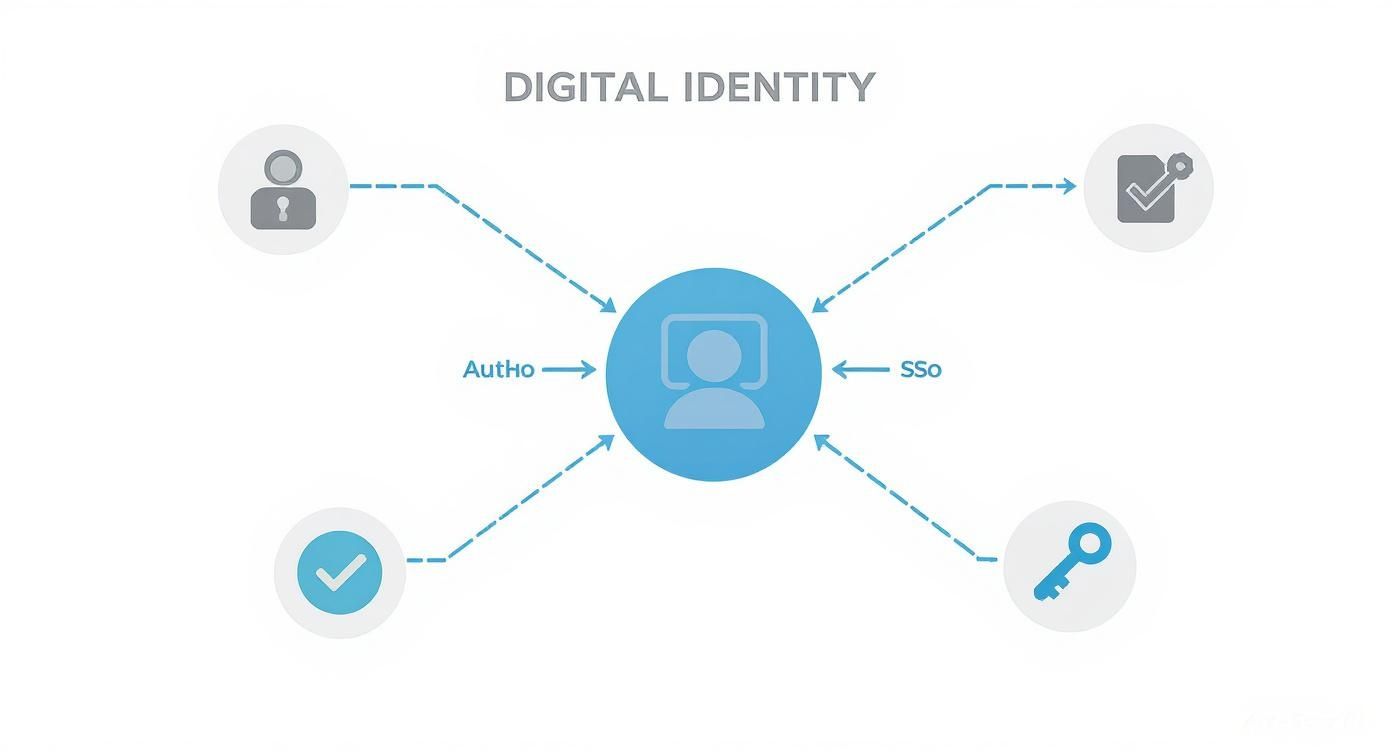
As you can see, a solid identity is the foundation. It’s what enables secure authentication and authorisation, which in turn delivers that seamless Single Sign-On (SSO) experience we all appreciate.
Understanding Their Distinct Roles
With cloud computing becoming standard practice in the UK, telling these two systems apart is more important than ever. The UK cloud market is a two-horse race between Amazon Web Services (AWS) and Microsoft Azure. While AWS currently holds a 32.2% market share, Microsoft Azure is closing the gap at 22.2% and is growing much faster—at a rate of about 24% year-over-year.
A huge driver of this growth is the tight integration between Azure services, like Azure AD, and the Microsoft 365 suite that so many UK businesses run on. If you want to dive deeper into the market dynamics, IG CloudOps has a great blog post on who has control of the UK cloud market.
Because their purposes are so different, the right choice for you depends entirely on your company’s infrastructure and goals.
A common mistake is seeing Azure AD as just a cloud version of on-prem AD. It’s better to think of them as complementary tools that solve different problems. One manages the local domain; the other manages your identity in the cloud.
To make the differences perfectly clear, let’s put them side-by-side.
Azure AD vs On-Premises AD Key Differences
The table below breaks down the key distinctions between these two identity solutions. It’s a simple way to see how their architecture, main functions, and the way they communicate are fundamentally different.
| Feature | On-Premises Active Directory | Azure Active Directory |
|---|---|---|
| Primary Environment | Manages on-premises servers, devices, and users within a local network. | Manages access to cloud services (Microsoft 365, SaaS apps) and web resources. |
| Architecture | Hierarchical structure of Forests, Domains, and Organisational Units (OUs). | Flat, tenant-based structure with users and groups. No OUs or Group Policies. |
| Authentication | Uses older protocols like Kerberos and NTLM for domain-joined devices. | Uses modern web protocols like OAuth 2.0, SAML, and OpenID Connect for authentication. |
| Device Management | Manages domain-joined Windows PCs and servers through Group Policy Objects (GPOs). | Manages a wide range of devices (Windows, macOS, iOS, Android) through integration with services like Microsoft Intune. |
| Primary Use Case | Controlling access to internal resources like file shares, printers, and legacy applications. | Providing Single Sign-On (SSO) and secure access to thousands of cloud applications from any location. |
Looking at this comparison, it’s clear they were designed with completely different challenges in mind. One is for the traditional office network, and the other is for the flexible, cloud-powered workplace.
Do You Need Both?
For many businesses that have been around for a while, the answer is a resounding yes. A hybrid setup is often the most sensible and effective approach.
In this model, you keep your on-premises AD to manage your existing internal infrastructure. Then, you use a simple tool called Azure AD Connect to synchronise your user identities to the cloud. This gives you the best of both worlds. Your team can use their one familiar company login to securely access everything from the local file server to their Microsoft 365 account and other cloud apps.
For newer, cloud-first businesses without any legacy servers, Azure AD is often the only identity solution they’ll ever need. It’s all they require to manage users and secure access to everything.
To figure out the right identity strategy for your business, Phone 0845 855 0000 today or send us a message to chat through your specific needs.
Unlocking Powerful Security Features

While managing user identities is what Azure Active Directory is known for, its real value comes from its advanced security features. These aren’t just fancy add-ons; they are your frontline defences against modern cyber threats. They help you move beyond weak password protection towards a much smarter, risk-based approach to security.
For UK businesses, particularly with so many teams now working remotely or in a hybrid setup, these tools provide the robust protection needed to keep company data safe. They let you build a security posture that is both tough and flexible, able to adapt on the fly to a constantly changing threat environment. Let’s look at the key features that make this happen.
Dynamic Defence with Conditional Access
Leading the charge in Azure AD’s security toolkit is Conditional Access. The best way to think of it is like a smart, automated bouncer for your company’s digital front door. It works on a simple but incredibly effective ‘if-this, then-that’ principle, checking a range of signals before deciding whether to grant or deny access to an app or service.
Instead of applying the same rules to everyone, Conditional Access dynamically adjusts its requirements based on the context of each login attempt. This intelligent system evaluates several factors in real-time.
- User Location: Is someone logging in from the trusted office network or an unfamiliar country? A sign-in from an unexpected location can trigger a request for extra verification.
- Device Health: Is the employee using a company-managed, secure laptop or their personal tablet? Access from a non-compliant device can be blocked or limited.
- Sign-in Risk: Has the user’s account shown any strange behaviour recently, like logging in from multiple countries in an impossible timeframe?
- Application Sensitivity: Accessing the staff holiday calendar is one thing, but trying to open sensitive financial data should require much stricter checks.
Based on these signals, you can set policies to enforce specific actions. For instance, if a user tries to access Microsoft 365 from an unrecognised location, a Conditional Access policy could automatically demand they complete an MFA prompt before they can get in.
The Non-Negotiable Layer of Multi-Factor Authentication
If there’s one security measure every single business should enable today, it’s Multi-Factor Authentication (MFA). Passwords alone just don’t cut it anymore; they can be stolen, guessed, or leaked in data breaches far too easily. MFA adds a crucial second layer of security, making it exponentially harder for an attacker to gain access.
Even if a cybercriminal gets their hands on an employee’s password, they would still need that second factor—like a code from a mobile app, a fingerprint scan, or a physical security key—to break in. Implementing robust authentication methods like Multi-Factor Authentication (MFA) is one of the most effective steps you can take to protect your business from identity theft.
By enforcing MFA, you can block over 99.9% of identity-based attacks. It turns a user account secured by a single, fragile password into a much more resilient, multi-layered defence.
Proactive Security with Identity Protection
While Conditional Access reacts to real-time signals, Azure AD Identity Protection takes a more proactive stance. This premium feature taps into the immense power of Microsoft’s global threat intelligence, which sifts through trillions of signals every day, to automatically spot and respond to potential identity risks.
It’s constantly on the lookout for anomalies and risky behaviours tied to your user accounts, such as:
- Leaked credentials that have appeared on the dark web.
- Sign-ins from anonymous IP addresses (like Tor browsers).
- Atypical travel or impossible sign-in patterns (e.g., logging in from London and then Sydney five minutes later).
When Identity Protection flags a high-risk sign-in, it can trigger automated responses, like forcing an immediate password reset or blocking access entirely until an administrator can review the event. This proactive monitoring helps stop attacks before they ever get a foothold.
These features transform Azure AD from a simple user directory into an intelligent security engine working around the clock. For a deeper look at building your defences, check out our guide on safeguarding your digital frontier with essential cybersecurity strategies for businesses.
Understanding Azure AD Pricing in the UK
Choosing the right Azure Active Directory plan is a critical decision. It’s not just about finding the cheapest option; it’s about matching the features you get with the very real security and operational needs of your business.
Microsoft offers a few different licensing tiers, and getting your head around what each one brings to the table is the key to making a smart investment. You want to pay for what you need, not for fancy features that will sit on the shelf.
The pricing is designed to grow with you. If you’re a small start-up just getting your cloud infrastructure sorted, the entry-level plan is often more than enough. But as your team expands and your security stakes get higher, moving up to a premium tier isn’t just a nice-to-have—it becomes an essential part of protecting your company’s data.
Let’s break down the main options available for UK businesses.
The Foundational Free Edition
Every single Microsoft Azure or Microsoft 365 subscription comes with the Azure AD Free edition, so there’s no extra cost to get started. Think of it as the basic building block for identity management.
It’s perfect for giving your team Single Sign-On (SSO) into a limited number of cloud apps and for handling the basics of user and group accounts. If all you need is one secure login for your Microsoft 365 services, this tier has you covered. The catch? It lacks the more advanced security and management tools that most growing businesses find they can’t live without.
Premium P1: The Business Standard
This is where things get serious. Azure AD Premium P1 is easily the most common choice for small and mid-sized businesses that need a solid security posture and much tighter control over their digital environment.
The estimated UK price for Premium P1 is around £4.90 per user per month. That jump from the Free plan unlocks the powerful security tools we’ve been talking about, including:
- Conditional Access: The real game-changer. This lets you build dynamic, risk-based rules for who can access what, and from where.
- Advanced Multi-Factor Authentication (MFA): Gives you far more granular control over how and when users are prompted for that second factor of authentication.
- Hybrid Identity Support: The crucial link that lets you sync your on-premises Active Directory with Azure AD, creating one seamless identity for each user.
- Self-Service Password Reset: A simple feature that cuts down on helpdesk calls by letting users securely reset their own forgotten passwords.
For the vast majority of businesses, Premium P1 is the sweet spot. It delivers the modern security controls you absolutely need to defend against today’s cyber threats, without the higher cost of the top-tier plan.
Premium P2: Advanced Protection and Governance
At the top of the pile is Azure AD Premium P2. This is built for organisations with more complex security requirements, or those who need to meet strict compliance standards in industries like finance or healthcare. It takes everything in P1 and adds a layer of intelligent, automated protection.
The estimated UK price for Premium P2 is around £7.40 per user per month. This extra investment gets you some seriously sophisticated tools:
- Identity Protection: This feature is like having a security analyst on watch 24/7. It uses Microsoft’s massive threat intelligence network to proactively spot, investigate, and fix identity-based risks automatically.
- Privileged Identity Management (PIM): Drastically reduces risk by granting “just-in-time” access to critical admin roles. No more permanent, all-powerful accounts sitting around waiting to be compromised.
- Access Reviews: Automates the tedious but vital process of reviewing who has access to what, ensuring people only have the permissions they genuinely need to do their job.
Ultimately, picking the right plan comes down to your specific risk profile. While the Free tier is a great starting point, the security benefits packed into Premium P1 make it a non-negotiable investment for almost any modern business.
To get help selecting and implementing the right Azure AD plan for your business, Phone 0845 855 0000 today or Send us a message.
Get Expert Help with Your Azure AD Setup

Getting your head around what Azure Active Directory is, is a great first step. But putting it into practice correctly? That’s where the real challenge lies. The theory of identity management makes sense, but turning those concepts into a solid, practical defence for your business takes specialist skill and hands-on experience.
Partnering with an expert team like F1Group means you get it right from day one. A wonky setup can leave behind serious security gaps or create frustrating roadblocks for your team, completely defeating the purpose. We handle all that complexity and risk, letting you focus on running your business, safe in the knowledge that your digital front door is properly locked. Our whole approach is built on years of helping UK businesses just like yours move to the cloud securely and smoothly.
Our Proven Process for Azure AD Success
We follow a clear, structured process designed to fit your specific business goals. We’ve learned that one-size-fits-all just doesn’t work in IT security—every organisation has its own unique apps, compliance needs, and security worries.
Our method breaks down into a few key stages:
- Initial Chat and Discovery: It all starts with a conversation. We need to understand your current IT setup, which business applications you rely on, what keeps you up at night, and where you want the business to go.
- Strategic Design and Planning: With that information, we design an Azure AD implementation plan just for you. This covers everything from choosing the right licence (Free, P1, or P2) to mapping out all the necessary security policies.
- Seamless Migration and Rollout: Our certified engineers then take care of the technical heavy lifting. We’ll manage moving your identities over, set up Conditional Access rules, and connect your key applications for Single Sign-On.
- Ongoing Management and Support: Our job isn’t done once it’s deployed. We provide continuous management and support to make sure your security keeps up as your business grows and new threats appear.
Partnering with an experienced IT provider removes the guesswork from cloud security. It ensures your Azure AD environment is not only powerful but also perfectly configured to protect your specific operational needs and data.
Maximising Security and Efficiency
A proper Azure AD deployment is about more than just technology; it’s about creating a secure foundation that helps your team get things done. We focus on delivering real business results, helping you get the absolute most from your Microsoft investment. If you’re looking for a wider plan for your cloud journey, our guide on the Azure Cloud Adoption Framework offers a great roadmap.
Our expertise ensures your business can:
- Deploy Powerful Conditional Access: We’ll create smart rules that boost security without getting in the way of legitimate users.
- Integrate Applications Securely: We connect your essential SaaS apps, giving your staff a smooth and secure Single Sign-On experience.
- Enforce Robust Security Policies: From multi-factor authentication to device compliance checks, we put the policies in place that protect your data, no matter where it is.
Take the next step towards securing your business with a professionally managed Azure AD environment.
Phone 0845 855 0000 today or Send us a message to discuss your requirements.
Frequently Asked Questions About Azure AD
Dipping your toes into the world of cloud identity management always brings up a few questions. To help you figure out what Azure Active Directory (now Microsoft Entra ID) really means for your business, we’ve put together some straightforward answers to the queries we hear most often from UK organisations.
This isn’t about getting lost in technical jargon. It’s about tackling the practical questions that come up when you’re shaping your security strategy, so you can make smart decisions about protecting your digital workspace.
Do I Need Azure AD If I Have On-Premises Active Directory?
This is probably the question we get asked the most. For most businesses that have been around for a while, the answer is simple: you likely need both.
Think of your on-premises Active Directory (AD) as the gatekeeper for your physical office – it manages who gets into your internal servers and the PCs on your local network. Azure AD, on the other hand, is the bouncer for the cloud, controlling access to all your apps and resources for your remote and hybrid teams.
They’re built for different jobs, but they work together brilliantly in what’s called a hybrid setup. When you synchronise your on-prem AD with Azure AD, you create a single, unified identity for every user. This means your team can use the one password they already know to securely log into everything, from local files to Microsoft 365, no matter where they are.
Is Azure AD Just for Big Companies?
Not at all. While Azure AD is powerful enough to handle identity for massive global corporations, it’s also incredibly scalable. Its flexible licensing makes it a perfect fit for small and medium-sized businesses (SMBs) too.
In fact, many small businesses get started with the Free tier that comes bundled with their Microsoft 365 subscription. That’s often enough for basic secure sign-on. As the business grows and security becomes a bigger priority, it’s easy to upgrade to a Premium P1 plan to unlock powerful features like Conditional Access. It’s a solution that grows with your business, not one you have to grow into.
Azure AD levels the playing field. It gives SMBs access to the kind of enterprise-grade identity security that was once reserved for the biggest players. That makes it a vital tool for protecting any business, regardless of its size.
Can Azure AD Manage Access to Apps That Aren’t From Microsoft?
Yes, and this is where it gets really powerful. Azure AD isn’t just for locking down Microsoft 365. It has a massive, pre-integrated gallery with thousands of popular third-party SaaS applications you’re probably already using—think Salesforce, Dropbox, and Slack.
By connecting these apps to Azure AD, you can stretch your security policies over your entire digital toolkit and give your team a seamless Single Sign-On (SSO) experience. This puts all your user access controls in one place, simplifies life for your staff, and ensures your security rules are applied consistently everywhere. It’s a huge win for reducing admin headaches and seriously beefing up your security.
Ready to implement a robust and secure identity management solution for your business? The experts at F1Group can help you design, deploy, and manage an Azure AD environment tailored to your specific needs.
Phone 0845 855 0000 today or send us a message to get started.